Home » Knowledge Center » User Guide » Work Orders
Work Orders.
Work Orders are used to cost a job by breaking down each line item and associated cost.
Example
As part of your house extension you have 2 separate contractors doing plumbing and electrics.
Mr Electric is going to charge £3,000 and will cover the following:
- Replace fuse board
- Electrical Test
- New LED spotlights
- Disconnect existing kitchen supplies
- Fit new water outlet for fridge
- Connect gas cooker
This can be useful to keep track of what your contractors have agreed to and if you are managing a project yourself, you can even printout the work order and issue it to your trades.
If your a trade, you can use this to manage your sub-contractors and clients to ensure there is a clear agreement of the work to be carried out and the associated costs.
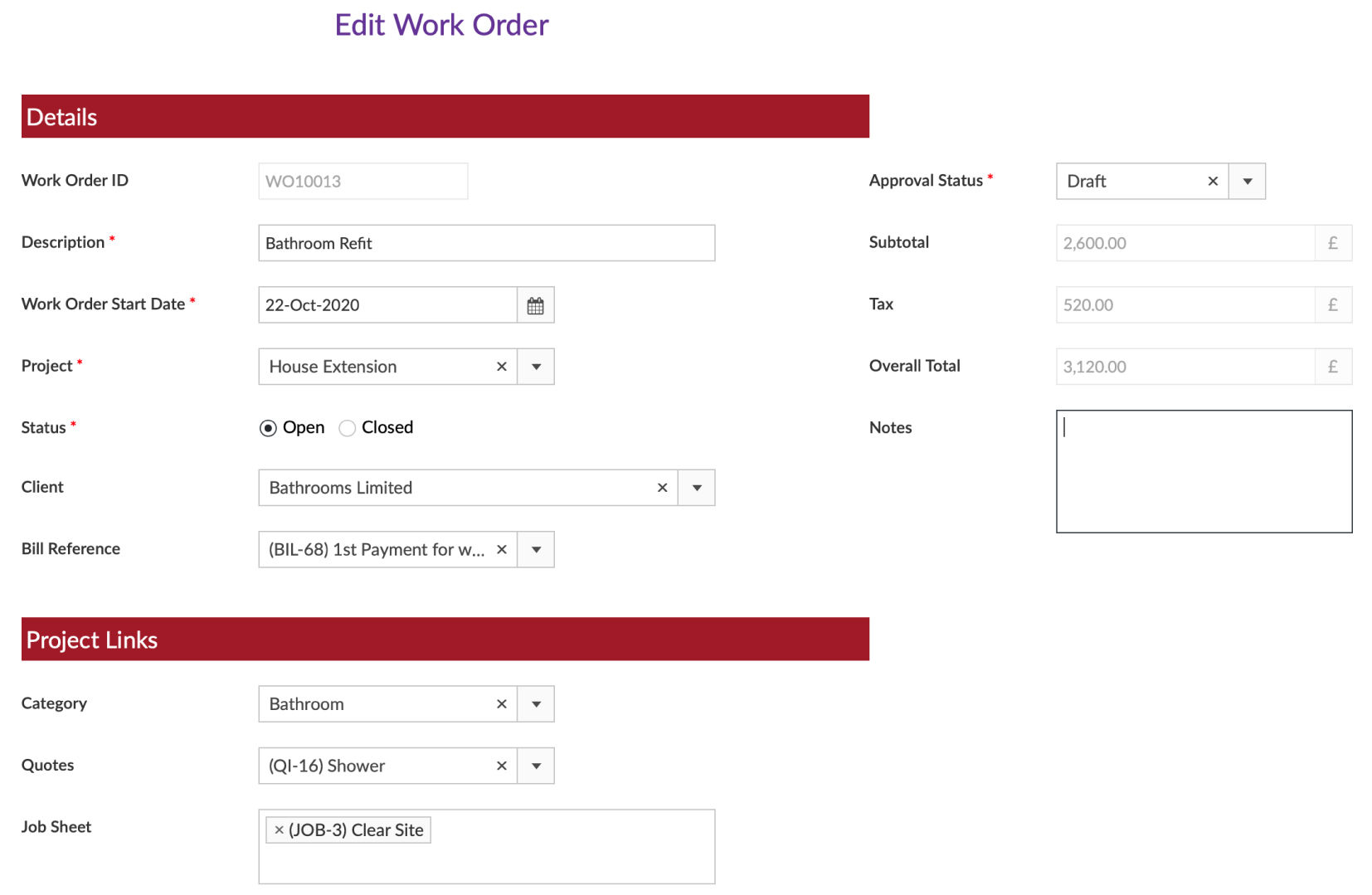
Cost Breakdown
Your work order can be broken down into line items where you can specify the following for each item:
- Unit Price excl. Tax
- Quantity
- Tax Rate to be applied
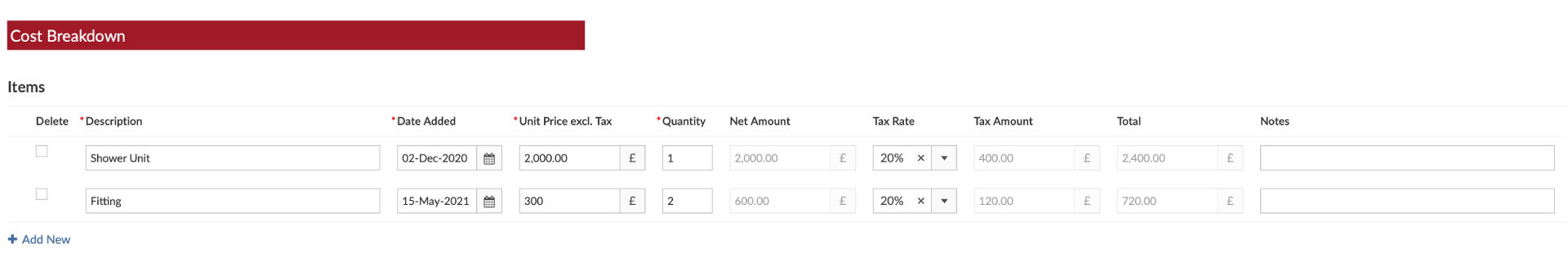
Once your work order is prepared you can lock it by setting it to ‘Approved’ to prevent changes – perfect if you are issuing to a client or contractor. You can always go back and edit it if you made a mistake.
Here are some tips to make the most of the work order:
- instead of adjusting line items create new line items for tracking e.g. updating a discount can be entered with a negative amount for a full itemised list
- Agreed another part of the work – create a new work order instead
- link work orders to Job Sheets
- link work orders to Quotes