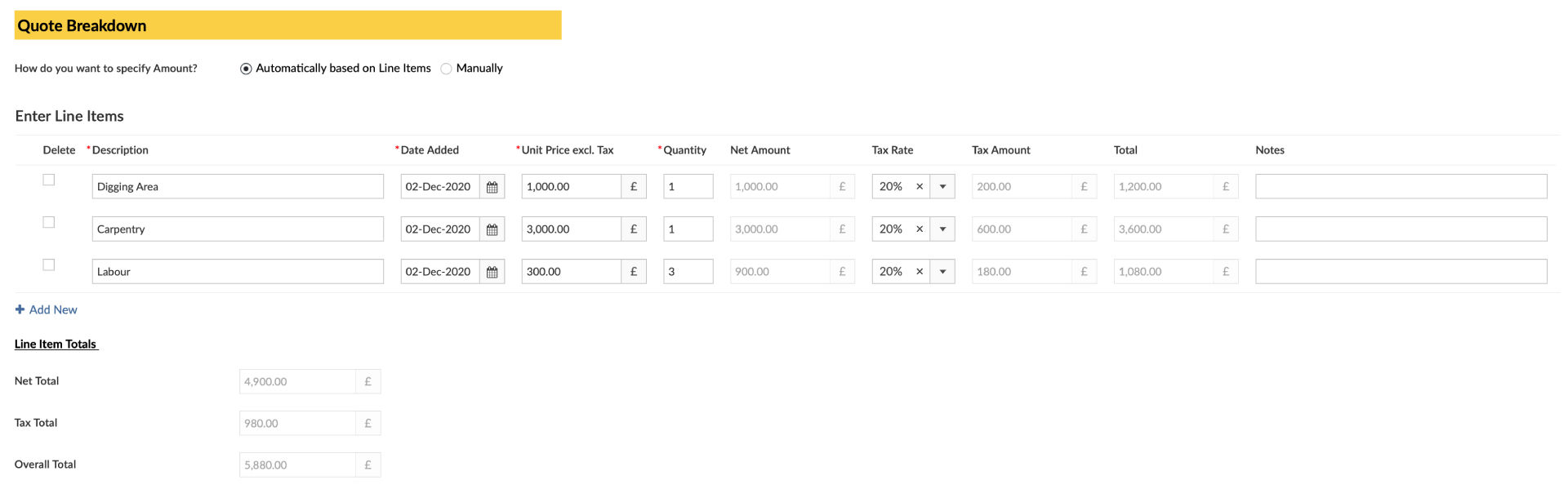Home » Knowledge Center » User Guide » Send & Receive Quotes » Quote Details
Quote Details.
Throughout your project you will request and collate a vast number of quotes. Keep track of every quote and see which ones to accept, progress or forget about!
Simple entry forms captures the key details and allows you to search across all your quotes. Use the Quotes Dashboard to visually see these.
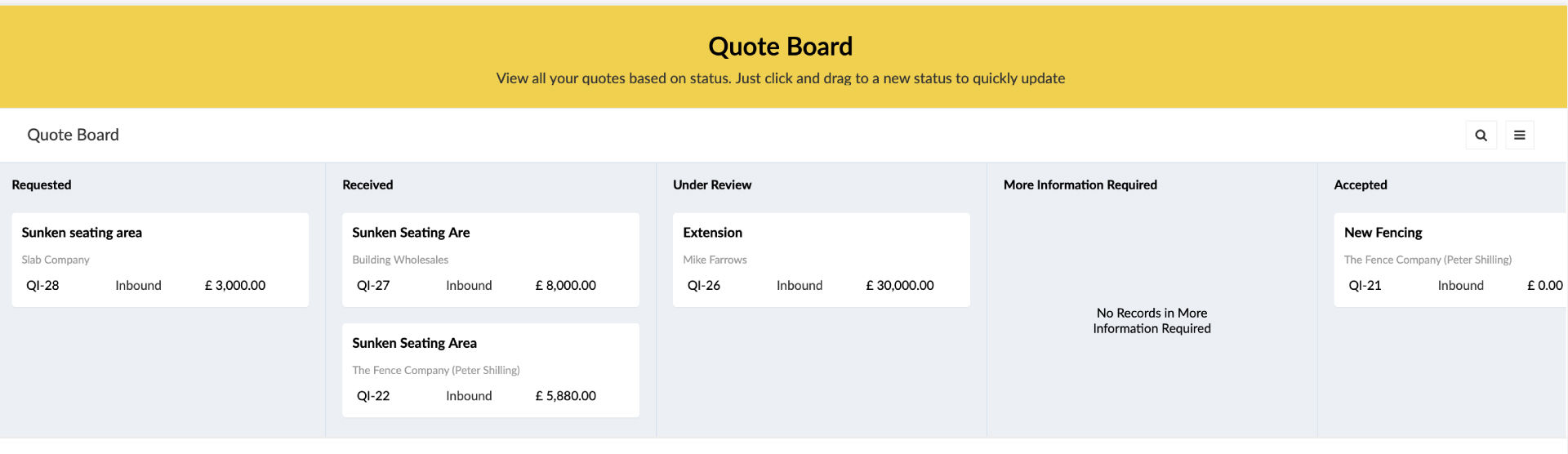
Quotes can either be received or sent. Note: only Business subscribers can issue quotes. Gathering quotes is a large part of a project. It is recommended to create a quote entry when requesting a quote so you know which ones need following up.
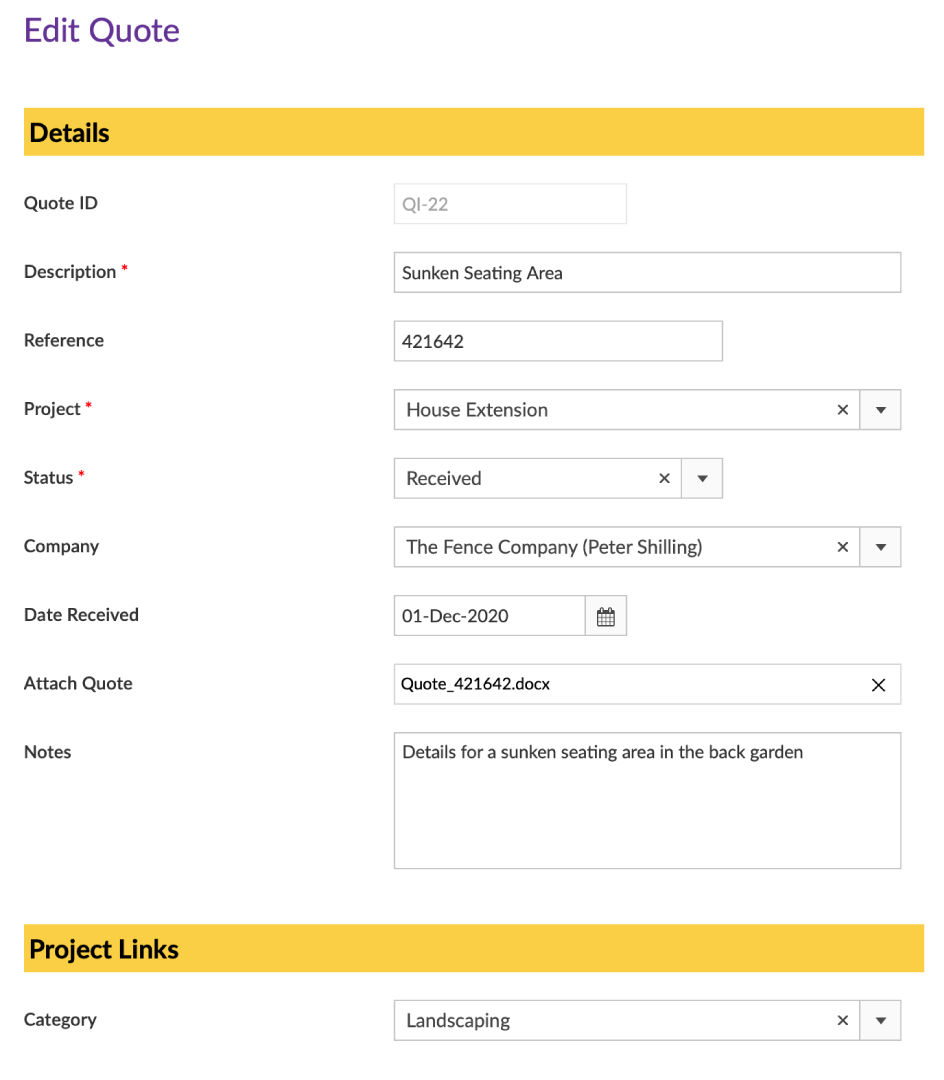
We know some people like to manage the detail whereas others want something simple so we have provided both options.
Quote Breakdown
You can record the cost of the quote 2 ways:
- Automatically based on Line Items – use this option when you want the app to calculate the total based on the line items you enter
- Manually – use this option to provide an overall amount (Note: you can still enter line items)