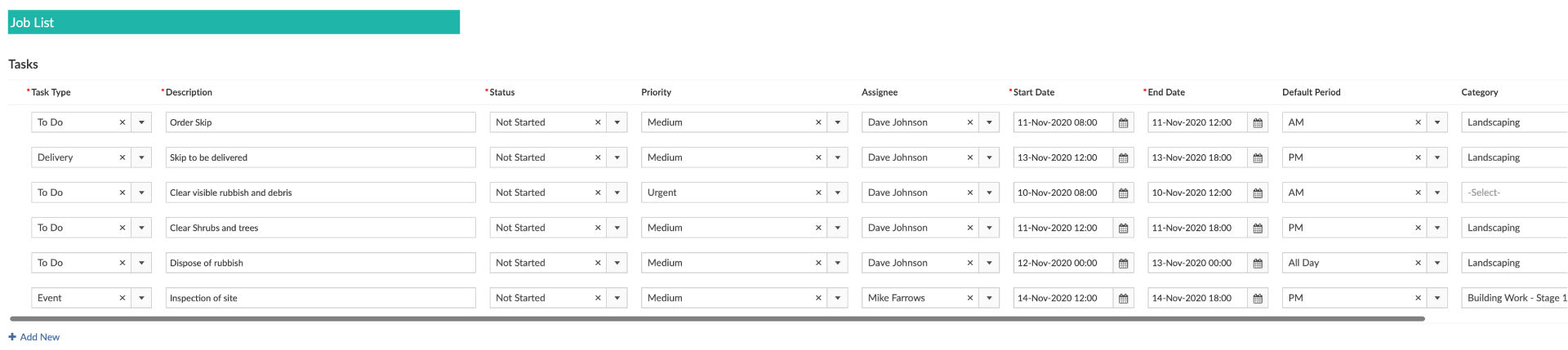Home » Knowledge Center » User Guide » Job Sheets
Toggle Content
Toggle Content
Job Sheets.
Your project probably has plenty of jobs to get done. Some of these may be bigger than others. If you have a number of tasks to complete why not create job sheets and track them all together.
Job Sheets are used to group tasks together to form a job.
Example
Preparing a site to start build work may require several tasks:
- book skip
- clear site of existing debris
- clear shrubs and trees
- dispose of rubbish
These tasks can be created under the Task module and will also appear as individual tasks but the job sheet groups them together so you can view all the related tasks in a single view. You can create as many job sheets as you like.
Create Job Sheet
- Enter Job Name, Start Date, Description (optional)
- Enter Project and Category
- Enter Milestone (if applicable)
- Enter Work Order ID (a job sheet can be linked to work orders for tracking)
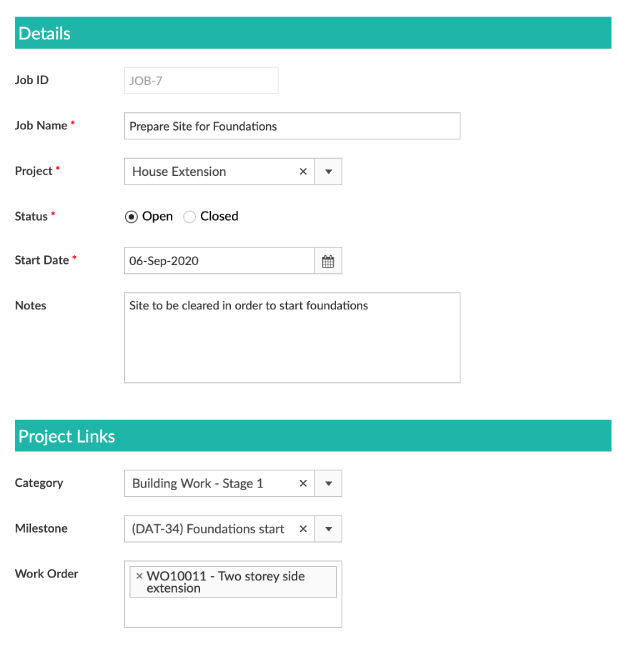
Job List
The job list is where the tasks for the job are created. You can record any task type in the job list. Once you have submitted your job sheet the tasks will appear under the Job Sheet but also in the Tasks module for detailed tracking.