Home » Knowledge Center » User Guide » Expenses
Expenses.
The Expenses feature is used to capture expenditure for goods paid for and collected at the same time. Examples include:
- Sundries – Tea/Coffee/Food
- In Store purchases where goods picked up and paid for at checkout
- Ad-hoc purchases
Where a product has been purchased but payment and receipt of the goods occurs at different times, an Order would be raised. Where goods are collected and paid for at the same time of purchase an Expense would be raised.
Status
Open – is currently active and will appear in the ‘Open’ reports and financial information will appear in all dashboards and finance reports.
Closed – is completed and will appear in the ‘History’ reports. Financials will be included in Finance dashboards and reports
Cancelled – is no longer required and will appear in the ‘History’ report but will not be included in any dashboard or financial report
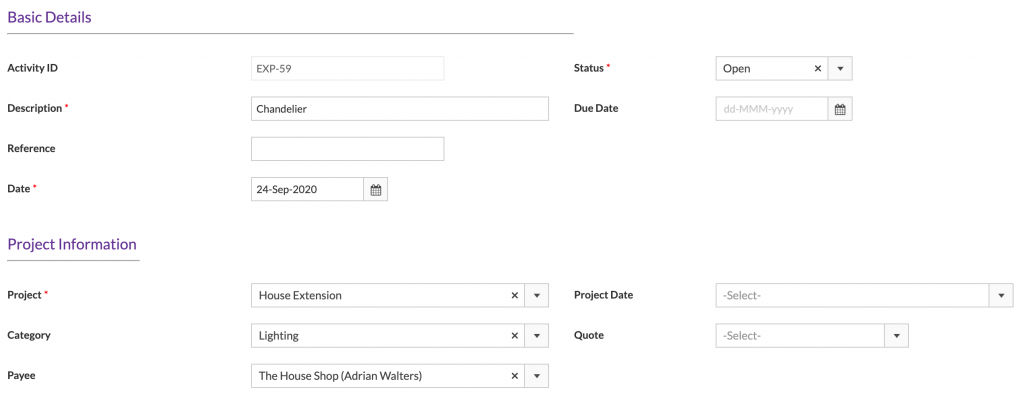
Cost Breakdown
- Automatically based on Line Items
- Manually (default)
Automatically based on Line Items