Home » Knowledge Center » User Guide » Project » Budget Categories
Toggle Content
Toggle Content
Budget Categories
Budget categories are critical to ensuring you are managing your spending better. Over 40% of projects go over budget. By breaking your budget down into useful categories gives you early indication of how your spend is going and if you need to take action.
In Manageabuild, you can manage your budget 2 ways:
- Overall Estimated Budget – single amount defining the overall budget for your project
- Budget Categories – individual budgets for categories you create
You can create your budget in any way that suits your project and you can use both.
Example
Budget Categories could be as follows:
- Project Phases (Stage 1, Stage 2, Planning, Foundations, Brickwork, 1st Fix etc.)
- Rooms (Kitchen, Bathroom, Living Room, Bedroom, Garden etc.)
- Trade (Plumbing, Electrics, Bricklaying, Surveyors etc.)
- Payment Schedules (1st Instalment, 2nd Instalment, 3rd Instalment etc. )
Add New Category Budget
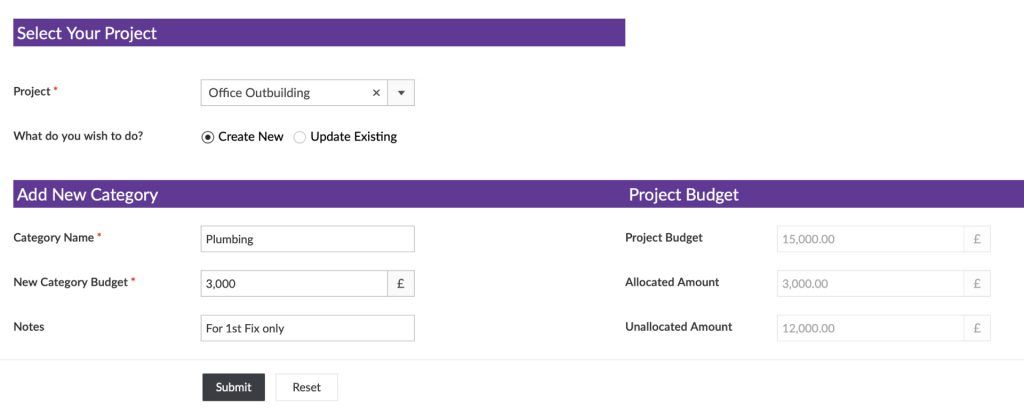
- Select Project
- Choose ‘Create New’
- Specify a ‘Category Name’
- Specify a ‘Category Budget Amount’
- Add any notes
Once you have entered your budget amount for the category, your Project Budget will re-calculate showing you how much of your Project Budget has been allocated and what is unallocated based on what you specify for the ‘New Category Budget’.
After your budget category has been submitted, it will appear in the Category List.
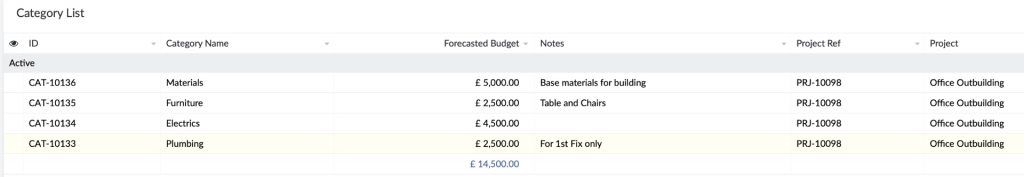
Updating an existing category
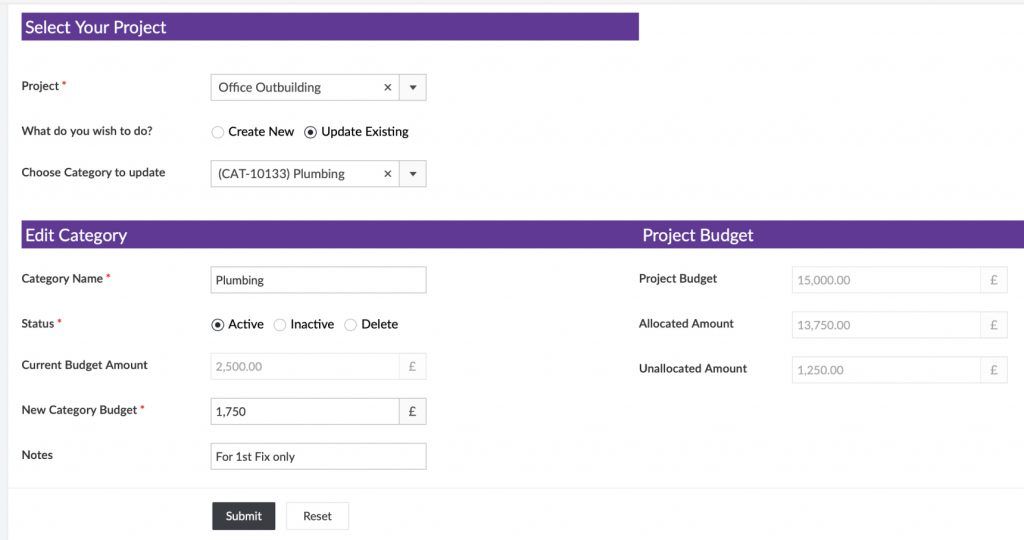
If you wish to amend an existing category the follow these steps:
- Select Project
- Choose ‘Update Existing’
- Specify a ‘Category Name’
- Specify a ‘Category Budget Amount’
- Add any notes
Once submitted, the existing budget category will be updated.
By using budget categories enables you to perform financial analysis on your project. See Budget Analysis for more details.