Home » Knowledge Center » User Guide » Project » Delete Project
Toggle Content
Toggle Content
Delete a Project
If you no longer need your project it can be deleted. Deleting a project will delete all associated records for that project across the app.
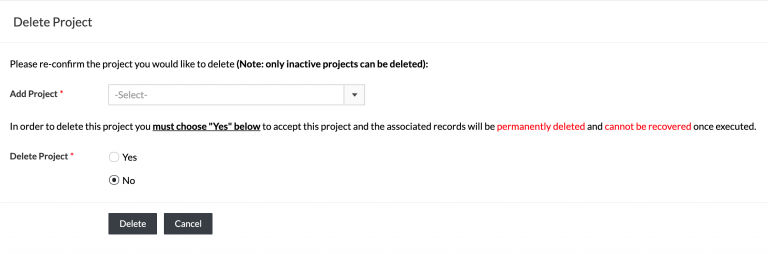
In order to delete a project you must ensure that the project status is set to ‘Inactive‘ otherwise it will not be appear in the list of choices. Once you have chosen the project to be deleted you will need to accept that all records will be permanently deleted and that they cannot be recovered once the deletion process has started.