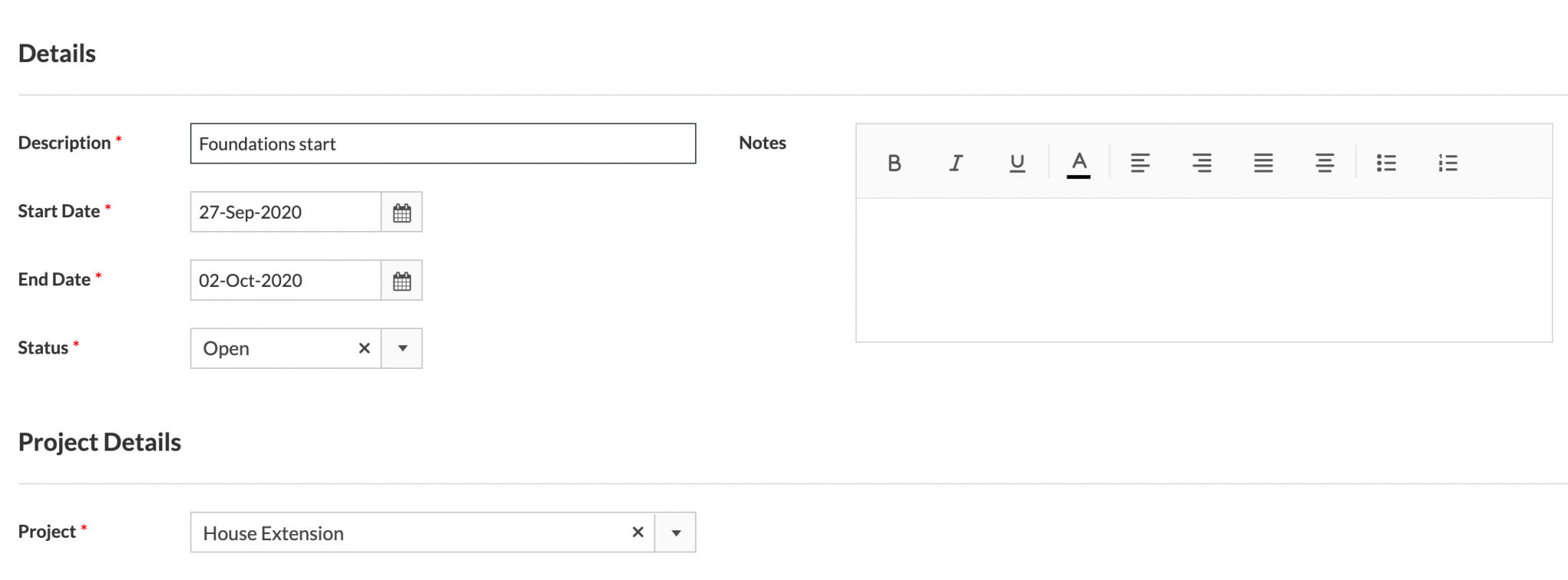Home » Knowledge Center » User Guide » Project » Project Dates
Toggle Content
Toggle Content
Project Dates
Project dates are used to identify and capture your key dates and milestones for your project. You can be as detailed or high level as you like – it’s your plan.
You can enter project dates through editing your project or from the Project Dates Report.
Add Project Dates through editing a Project
- Edit Project
- Enable Customise Project Dates
- Enter Description, Start Date & End Date
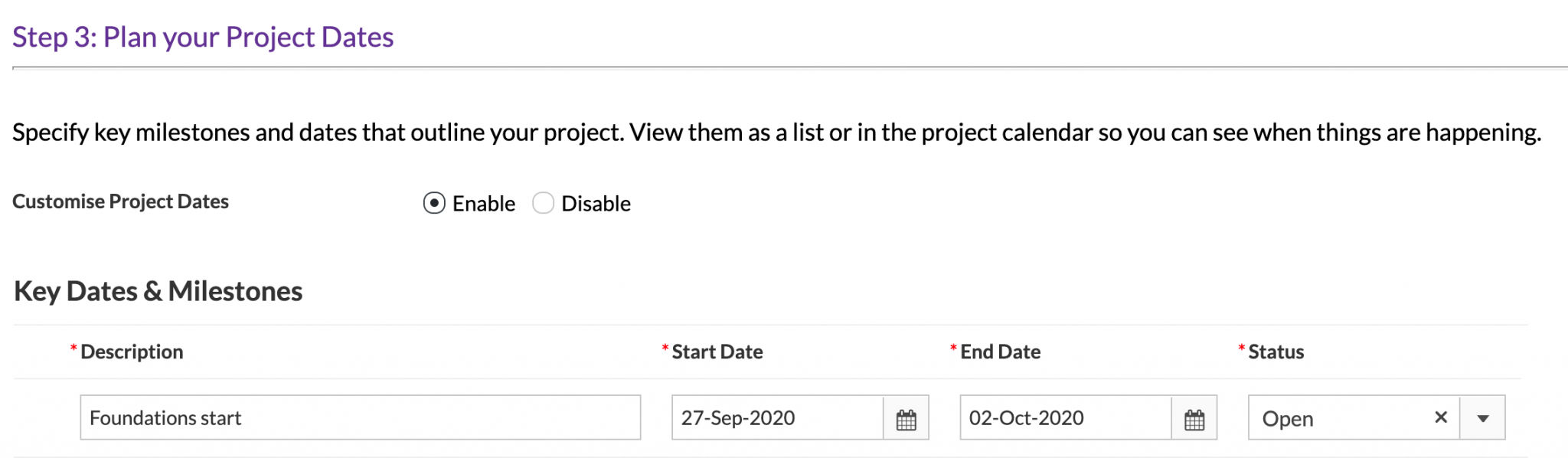
Add Project Dates through Project Dates Report
- Navigate to Project Dates Report
- Click on ‘Add’ icon
- Enter Project Dates details