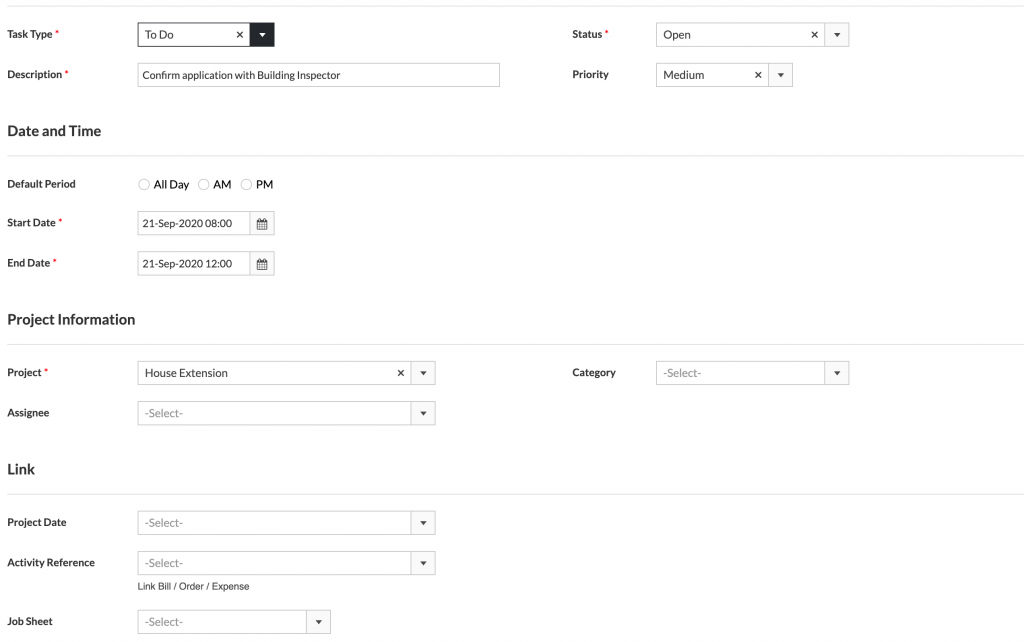Home » Tasks
Toggle Content
Toggle Content
Tasks.
The Tasks feature is used to tasks that need to be carried our for your project. These are grouped into the following:
- To Do – task to be completed
- Problem – something that needs to be resolved or fixed
- Delivery – goods scheduled for delivery
- Event – appointment or calendar event
Status
Not Started – active but not started.
In Progress – active and started.
In Review – task completed but requires reviewing
On Hold – task cannot be progressed (may result in further tasks to be created e.g. problem)
Complete – task completed but will not be moved to Task History Report
Closed – task completed and will be moved to Task History Report
Cancelled – task no longer required and will be moved to Task History Report
Priority
Priority can be used to differentiate the urgency of tasks from one another. These can be filtered in the reports.